How to create barcodes in CMYK colorspace
RGB is the default color system used in iBarcoder. But sometimes,it is necessary to get the barcode image in CMYK. To set the iBarcoder to CMYK, you need to change the product preferences. For this, go to the iBarcoder>Preferences,
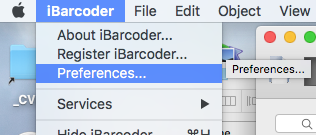
and switch the CMYK colorspace radio button on the bottom of the Preference panel. You will need to restart the iBarcoder then.
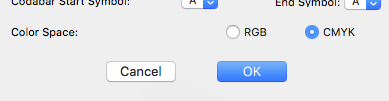
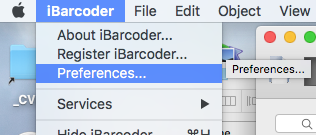
and switch the CMYK colorspace radio button on the bottom of the Preference panel. You will need to restart the iBarcoder then.
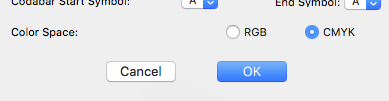

Comments
Post a Comment